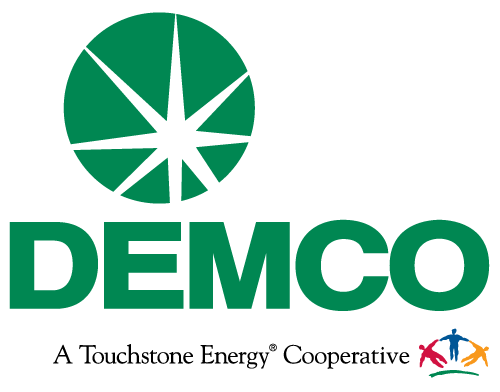- Log into “My DEMCO Account” with your Account Number or User ID and Password.
- Select the “My Account” tab and then select “E-Notifications” and then “E-Bill”.
- After selecting “E-Bill”, your account(s) will appear along with the billing method. Select the account to receive “E-bill” and then select continue.
- On the next page, please update your billing preference to “E-bill” and provide the email address where you would like to receive your E-bill notification. Click submit.
- The next page will confirm that the billing method has changed.